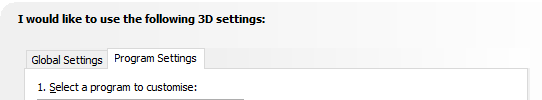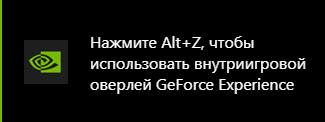

I use DirectX to draw something in my desktop app. This is not a game. Accordingly, this overlay only gets in the way. Can I somehow tell Nvidia that it is not necessary to open the overlay in my application? As far as I know, Chrome also uses the graphical API for drawing primitives. But Nvidia does not offer to open this overlay in it. How did they do it?