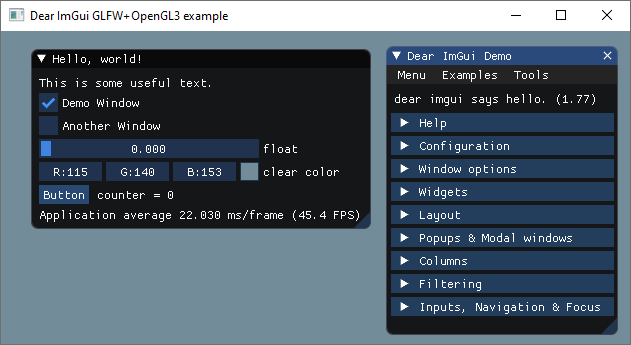I just copypasta the official “hello, world” example for GLFW: https://github.com/ocornut/imgui/blob/master/examples/example_glfw_opengl3/main.cpp
I use the QtCreator IDE and the MinGW compiler. You can create an empty C++ project in QtCreator like this: “File” > “New File or Project…” > “Other Project” > “Empty qmake Project”
Just copy the ImGUI files (download ImGUI release) to your project. You can see my .pro file below. If you want that your apps and games works on laptops then add this code to the beginning of your main.cpp:
#ifdef _WIN32
#include <windows.h>
extern "C" __declspec(dllexport) DWORD NvOptimusEnablement = 0x00000001;
extern "C" __declspec(dllexport) DWORD AmdPowerXpressRequestHighPerformance = 0x00000001;
#endifHelloImGuiQtCreator.pro
INCLUDEPATH += "E:\Libs\glad-0.1.33-mingw-32bit\include"
LIBS += -L"E:\Libs\glad-0.1.33-mingw-32bit\lib"
LIBS += -lglad
INCLUDEPATH += "E:\Libs\glfw-3.3.2-mingw-32bit\include"
LIBS += -L"E:\Libs\glfw-3.3.2-mingw-32bit\lib"
LIBS += -lglfw3
LIBS += -lopengl32 -lgdi32
HEADERS += \
imconfig.h \
imgui.h \
imgui_impl_glfw.h \
imgui_impl_opengl3.h \
imgui_internal.h \
imstb_rectpack.h \
imstb_textedit.h \
imstb_truetype.h
SOURCES += \
imgui.cpp \
imgui_demo.cpp \
imgui_draw.cpp \
imgui_impl_glfw.cpp \
imgui_impl_opengl3.cpp \
imgui_widgets.cpp \
main.cpp